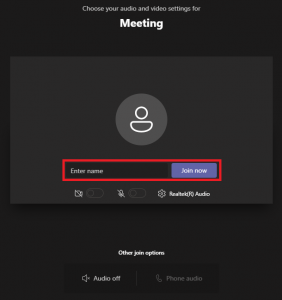1. First open the symposium programe in the Crome or Edge browser: https://arhiv.fov.um.si/sor21/symposium-programme/
2. Click on the link /button to enter the selected section.
3. If the browser asks you to allow access for the microphone and audio, alow it.
4. You will be shown a webpage pictured below. Select to either join via Microsoft Teams app or in browser (you will need Google Chrome or Microsoft Edge).
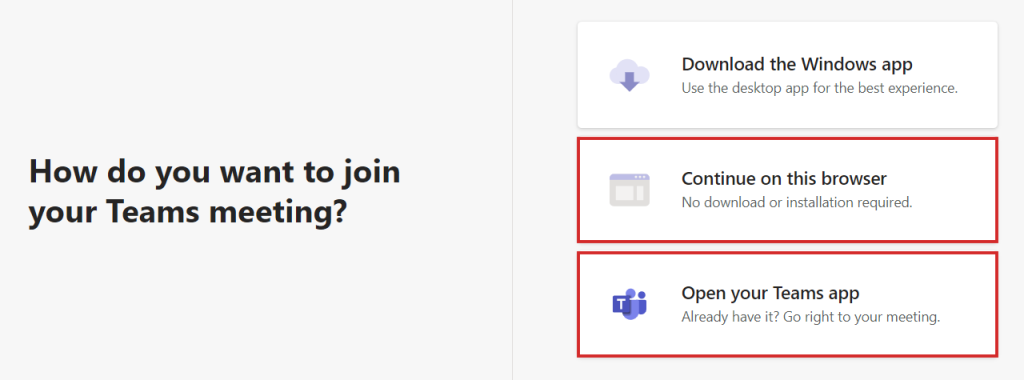
5. If you select to join the section in browser, enter your first and last name and click on the »join now« button.